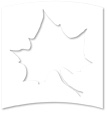Navigation – Navigate to the desired Page
-
Once you Login, you want to go to the desired page to make edits or view.
-
You need to have the URL or Address of the page you want to make edits on.
Example: If I want to make edits on Student Affairs page, the URL or Address for the page is www.indstate.edu/student-affairs -
Open a new tab or in the same tab, type in the address of the page you want to navigate to beginning with https://.
So the URL / Address for student affairs will be https://www.indstate.edu/student-affairs

-
This will take you to the page you want to edit.
NOTE: If you are not able to see the Black Dashboard menu, then you are not using https.
If you are not using https you will not be able to see the Dashboard and hence cannot make edits or view drafts.