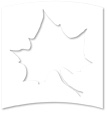Adding a New Basic Page
-
Login to your Drupal account. ( Refer Login).
-
After login select My Workbench >> Create Content>> Basic page.

-
Click on Site-wide from Basic page
 .
.
-
Enter the Title for the page.

-
Enter the contents of the page in the Body Section.(Refer WYSIWYG )

-
Scroll down and select Menu Settings.
o Enter the Menu Link Title.
If the Name of the page is too long, For instance Center for Student Success, you can reduce it to CFSS if needed (not required).
o Select the Parent item.
NOTE: For Parent Item select the appropriate Parent. For example if the page belongs to Academic affairs then select the Academic Affairs from the list.

-
Select URL path settings.
o Generate automatic URL alias auto-generates the URL, depending on its place in the menu. If a page named Faculty is placed
under: Academic Affairs -> Commencement
URL will be: www.indstate.edu/academic-affairs/commencement/faculty
o You can uncheck the Automatic URL generation and enter manually.
IMPORTANT: The URL path you specify should not include www.indstate.edu/. Start from after the slash.
Example: If I want to manually enter the URL for the page Faculty under
Academic Affairs -> Commencement

-
Once you are done with edits, go to the bottom of the page. You can save it as Draft or you can Publish the page.